How to Convert VHS to Digital: Top Methods for Saving Old Memories
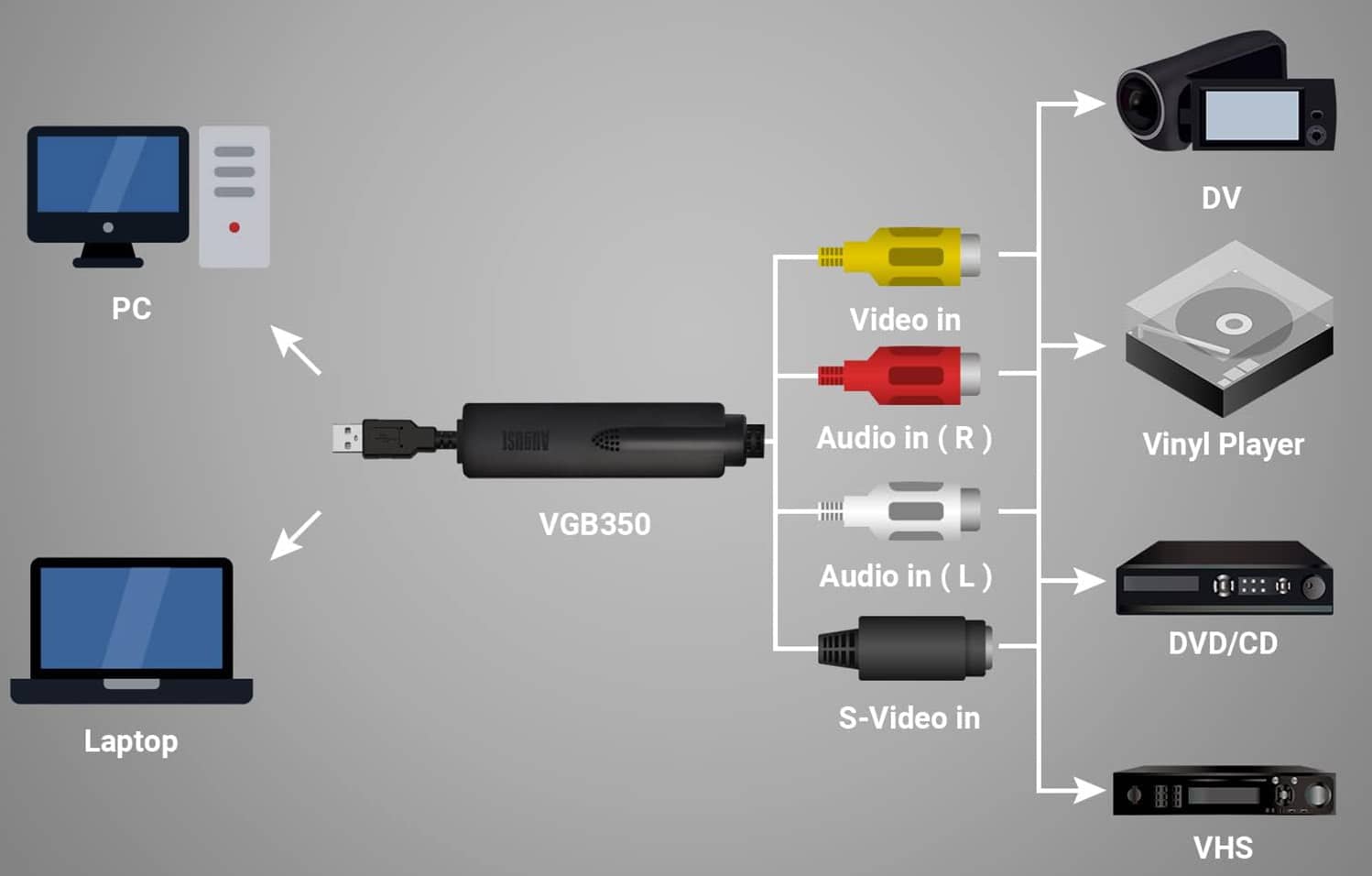
Old VHS tapes hold precious memories — family gatherings, birthdays, weddings, and once-in-a-lifetime moments captured decades ago. However, VHS tapes are fragile, and their quality degrades over time. The best way to protect these irreplaceable recordings is to convert VHS to digital format. Doing so preserves your videos in a modern, easily shareable, and long-lasting format. This guide explains the best methods, tools, and tips for converting VHS to digital while maintaining the highest quality possible.
Why Convert VHS to Digital?
Before diving into the methods, it’s important to understand why this conversion is essential. VHS tapes deteriorate due to magnetic decay, humidity, and temperature changes. Most tapes lose quality after 10–20 years, resulting in distorted images, muffled sound, and even complete data loss. By converting VHS to digital, you ensure your memories remain safe and easily accessible on your computer, cloud storage, or external drives.
Additionally, digital files are easy to edit, share, and back up. Unlike bulky tapes, they can be uploaded to social media or burned onto DVDs or USB drives for convenient viewing.
Method 1: Use a VHS to Digital Converter
One of the easiest and most reliable ways to convert VHS to digital is by using a VHS to digital converter device. These small gadgets connect your VHS player to your computer and capture the video in real-time.
What You’ll Need
- A VHS player (VCR)
- A VHS to digital converter (such as Elgato Video Capture, ClearClick, or Roxio Easy VHS to DVD)
- A computer with USB ports
- RCA or S-Video cables
Steps to Follow
- Connect the Devices – Plug the RCA cables (red, white, and yellow) from your VCR to the converter. Then connect the converter to your computer via USB.
- Install the Software – Most converters come with software that guides you through the recording process.
- Play and Record – Insert your VHS tape, press play on the VCR, and start recording on the software. The footage will play in real-time and be saved as a digital video file.
- Save the File – Once recorded, save the file in your preferred format (MP4, MOV, AVI, etc.). MP4 is recommended for best compatibility.
This method is ideal for people who have a few tapes and want a hands-on approach to preserving memories.
Method 2: Use a DVD Recorder
If you already own a DVD recorder, you can use it to transfer VHS tapes to DVDs, then rip the DVD to a digital file on your computer.
How It Works
- Connect the VCR to the DVD Recorder – Use RCA cables to connect the output of your VCR to the input of the DVD recorder.
- Play and Record – Insert the VHS tape into your VCR and a blank DVD into the recorder. Play the VHS and record it to the DVD in real time.
- Rip the DVD to Digital – Once recorded, insert the DVD into your computer. Use DVD ripping software such as HandBrake to convert the video into a digital format.
This method works well if you already have a DVD recorder and don’t mind the two-step process.
Method 3: Use a VHS/DVD Combo Player
Some older combination devices include both VHS and DVD drives, allowing you to dub tapes directly to DVD with one button. Afterward, you can easily transfer the DVD to your computer.
Why It’s Convenient
- Simple and quick setup
- No need for additional cables or software
- Reliable quality transfer
If you can find one of these combo units in working condition, it’s an efficient all-in-one solution.
Method 4: Use a Professional VHS to Digital Transfer Service
If you don’t have the time or equipment, professional services can handle the conversion for you. Many companies specialize in VHS to digital conversion using high-end equipment that ensures the best possible quality.
What to Expect
- You send in your VHS tapes by mail or drop them off at a local store.
- The company digitizes them and provides downloadable files, USB drives, or DVDs.
Popular options include Legacybox, iMemories, and Costco Photo Center. While this service costs more, it saves time and guarantees expert handling.
Pros
- Professional-grade results
- No technical knowledge needed
- Optional editing and restoration
Cons
- More expensive than DIY methods
- Risk of loss if tapes are mailed
Method 5: Using a Digital Camcorder or Capture Card
If you own an older digital camcorder with AV inputs, you can use it as a bridge between your VHS player and computer. This technique involves connecting your VHS to the camcorder and then connecting the camcorder to the computer via FireWire or USB.
Steps to Follow
- Connect your VHS player to the camcorder using RCA cables.
- Connect the camcorder to your computer.
- Play the VHS tape and record it through the camcorder.
This approach works best if you already have a compatible camcorder and cables, making it a cost-effective solution.
Tips for the Best Quality When You Convert VHS to Digital
Clean Your Tapes and VCR
Dust and dirt can affect playback quality. Use a VHS head-cleaning cassette or a soft cloth to clean your tapes before conversion.
Adjust Tracking
If the video looks wavy or distorted, adjust the tracking control on your VCR to fine-tune the playback.
Choose the Right Format
Save your converted files in MP4 format for compatibility and balance between quality and file size.
Back Up Your Digital Files
Once you’ve converted your tapes, store copies on multiple platforms — an external hard drive, cloud storage, or even another USB.
Edit and Enhance
After you convert VHS to digital, you can use video editing software like Adobe Premiere Pro, iMovie, or DaVinci Resolve to enhance brightness, color, and sound.
Benefits of Converting VHS to Digital
- Preservation – Protects your tapes from deterioration.
- Convenience – Watch on smartphones, TVs, or computers without bulky players.
- Shareability – Send copies to family and friends easily.
- Storage – Saves physical space by eliminating tapes.
- Restoration – Digital files can be improved and edited for better quality.
Common Mistakes to Avoid
- Using poor-quality converters that result in blurry footage.
- Forgetting to check cables and connections before starting.
- Recording in outdated or low-resolution formats.
- Not backing up the converted files in multiple locations.
Final Thoughts
Your old VHS tapes are more than just plastic boxes; they are pieces of your personal history. With the right tools and methods, you can convert VHS to digital and ensure those memories live on for future generations. Whether you choose to do it yourself or use professional services, the key is to act now before your tapes degrade further.




